- What is this tutorial?
- How to use celery, redis and django together?
- Routine tasks / Periodic tasks
- Reference
What is this tutorial?
This tutorial will demonstrate setup procedure of celery, redis and django step by step.
packages version(OS : Windows 10)
celery==5.2.7Django==3.2.13redis==4.3.3
How to use celery, redis and django together?
Django
mkdir django-celery-redis
cd django-celery-redis
virtualenv env
env\Scripts\activate
pip install django==3.2.13
pip install celery==5.2.7
pip install redis==4.3.3
Create new django project
django-admin startproject demo .
Create a new file called celery.py in demo folder, and write down.
import os
from celery import Celery
os.environ.setdefault('DJANGO_SETTINGS_MODULE', 'demo.settings')
app = Celery('demo')
app.config_from_object('django.conf:settings', namespace='CELERY')
app.autodiscover_tasks()
os.environ.setdefault('DJANGO_SETTINGS_MODULE', 'demo.settings')makes sure whichsettings.pyfile is being use.app = Celery('demo')create a new celery app.app.config_from_object('django.conf:settings', namespace='CELERY')set configuration of celery app fromsettings.pywhere variable start with CELERY.app.autodiscover_tasks()discovers decorated tasks within thetasks.pyinside eachINSTALLED_APPS.
Set configuration for celery app. Setup your own timezone.
Broker is where the pending tasks stayed.
Backend is where the executed tasks stored.
# demo/settings.py
...
# Celery
CELERY_BROKER_URL = 'redis://localhost:6379'
CELERY_RESULT_BACKEND = 'redis://localhost:6379'
CELERY_ACCEPT_CONTENT = ['application/json']
CELERY_TASK_SERIALIZER = 'json'
CELERY_RESULT_SERIALIZER = 'json'
CELERY_TIMEZONE = 'Asia/Taipei'
...
In demo/__init__.py write down
from .celery import app as celery_app
Create new app and register
python manage.py startapp example
# demo/settings.py
...
INSTALLED_APPS = [
'django.contrib.admin',
'django.contrib.auth',
'django.contrib.contenttypes',
'django.contrib.sessions',
'django.contrib.messages',
'django.contrib.staticfiles',
'example', # add this
]
...
Create Task
Create tasks.py in example/ and build a new task
from celery import shared_task
@shared_task
def add_five(x):
return x + 5
@shared_task marked function as a celery task.
Redis
Download Redis from this link→ https://github.com/tporadowski/redis/releases, select RedisXXX.zip

Unzip and double-click the file called redis-server.exe, there will be a popup window looks like this. It means your local redis server is on. Keep this window live.
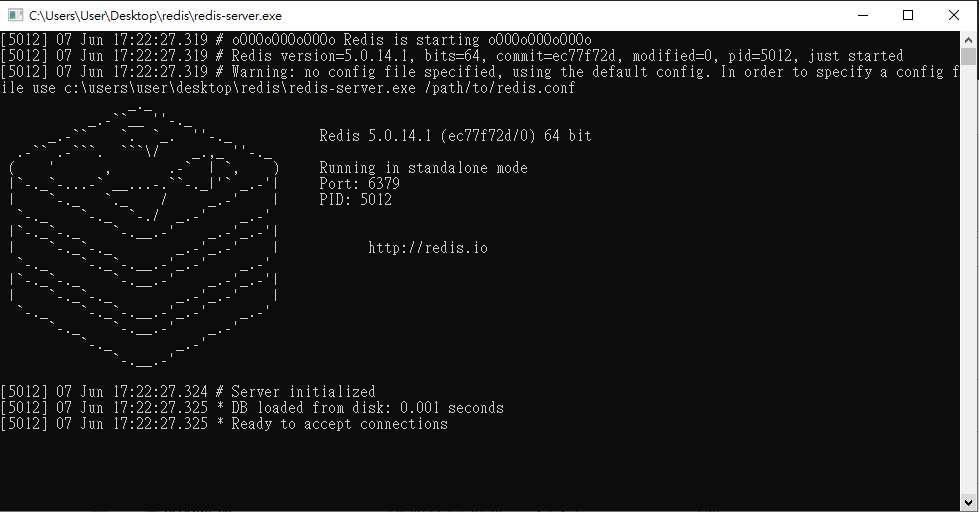
Celery
Go to terminal, execute celery -A demo worker -l info -P solo
-A app name
-l log level
-P pool implement
-P is not a common argument when you searching celery tutorial. It seems there is a long-lasting issue for windows users that the tasks will be pending. Add this argument is taken as an solution for this problem. For more information, check
Output will be like, keep this windows live
(env) C:\Users\User\django-celery-redis>celery -A demo worker -l info -P solo
-------------- celery@DESKTOP-LSS6R79 v5.2.7 (dawn-chorus)
--- ***** -----
-- ******* ---- Windows-10-10.0.19041-SP0 2022-06-07 20:03:43
- *** --- * ---
- ** ---------- [config]
- ** ---------- .> app: demo:0x212a724db48
- ** ---------- .> transport: redis://localhost:6379//
- ** ---------- .> results: redis://localhost:6379/
- *** --- * --- .> concurrency: 8 (solo)
-- ******* ---- .> task events: OFF (enable -E to monitor tasks in this worker)
--- ***** -----
-------------- [queues]
.> celery exchange=celery(direct) key=celery
[tasks]
. example.tasks.add_five
[2022-06-07 20:03:43,026: INFO/MainProcess] Connected to redis://localhost:6379//
[2022-06-07 20:03:43,028: INFO/MainProcess] mingle: searching for neighbors
[2022-06-07 20:03:44,057: INFO/MainProcess] mingle: all alone
[2022-06-07 20:03:44,067: INFO/MainProcess] celery@DESKTOP-LSS6R79 ready.
check [tasks] section, you can see the add_five task.
Try to execute a task, execute python manage.py shell open python shell, then use delay()to execute the task
(env) C:\Users\User\django-celery-redis>python manage.py shell
Python 3.7.4 (tags/v3.7.4:e09359112e, Jul 8 2019, 20:34:20) [MSC v.1916 64 bit (AMD64)] on win32
Type "help", "copyright", "credits" or "license" for more information.
(InteractiveConsole)
>>> from example.tasks import add_five
>>> add_five.delay(5)
<AsyncResult: d452626b-779e-411c-9791-562127702eec>
then check the terminal output of celery, the message of success showed. succeeded in 0.0s: 10
...
[2022-06-07 20:08:57,567: INFO/MainProcess] Task example.tasks.add_five[04af45a0-4c04-4c6f-9dec-d19c6ca188d1] received
[2022-06-07 20:08:57,569: INFO/MainProcess] Task example.tasks.add_five[04af45a0-4c04-4c6f-9dec-d19c6ca188d1] succeeded in 0.0s: 10
What if postpone 5 seconds to finish the task? Let’s add a new task called add_five_after_5_sec.
# example/tasks.py
...
import time
...
@shared_task
def add_five_after_5_sec(x):
time.sleep(5)
return x + 5
user ctrl + c (you might need press more than one time.)to shut down running celery and restart again. So it could recognize our new tasks. ****
(env) C:\Users\User\django-celery-redis>celery -A demo worker -l info -P solo
-------------- celery@DESKTOP-LSS6R79 v5.2.7 (dawn-chorus)
--- ***** -----
-- ******* ---- Windows-10-10.0.19041-SP0 2022-06-07 20:15:41
- *** --- * ---
- ** ---------- [config]
- ** ---------- .> app: demo:0x1ed733edec8
- ** ---------- .> transport: redis://localhost:6379//
- ** ---------- .> results: redis://localhost:6379/
- *** --- * --- .> concurrency: 8 (solo)
-- ******* ---- .> task events: OFF (enable -E to monitor tasks in this worker)
--- ***** -----
-------------- [queues]
.> celery exchange=celery(direct) key=celery
[tasks]
. example.tasks.add_five
. example.tasks.add_five_after_5_sec
[2022-06-07 20:15:41,301: INFO/MainProcess] Connected to redis://localhost:6379//
[2022-06-07 20:15:41,305: INFO/MainProcess] mingle: searching for neighbors
[2022-06-07 20:15:42,328: INFO/MainProcess] mingle: all alone
[2022-06-07 20:15:42,337: INFO/MainProcess] celery@DESKTOP-LSS6R79 ready.
Restart python shell also, store result as our task. Tasks which haven’t been finished status will be set as PENDING.
(env) C:\Users\User\django-celery-redis>python manage.py shell
Python 3.7.4 (tags/v3.7.4:e09359112e, Jul 8 2019, 20:34:20) [MSC v.1916 64 bit (AMD64)] on win32
Type "help", "copyright", "credits" or "license" for more information.
(InteractiveConsole)
>>> from example.tasks import add_five_after_5_sec
>>> result = add_five_after_5_sec.delay(8)
>>> result.status
'PENDING'
>>> result.status
'SUCCESS'
celery output. succeeded in 5.0s: 8
...
[2022-06-07 20:33:24,384: INFO/MainProcess] Task example.tasks.add_five_after_5_sec[4402ae9a-7279-49b6-83f9-c3dc4d8b139b] received
[2022-06-07 20:33:29,388: INFO/MainProcess] Task example.tasks.add_five_after_5_sec[4402ae9a-7279-49b6-83f9-c3dc4d8b139b] succeeded in 5.0s: 8
Routine tasks / Periodic tasks
We can schedule routine tasks by celery and redis.
First, create a new tasks called add_random
# example/tasks.py
...
import random
...
@shared_task
def add_random(x):
return x + random.random()
Declare routine task in settings.py
# demo/settings.py
...
CELERY_BEAT_SCHEDULE = {
'print_num': {
'task': 'example.tasks.add_random',
'schedule': 5.0,
'args': (5, ),
'options': {
'expires': 15.0,
},
},
}
...
task point to where the task is
schedule is the frequency of task being executed. The example above is set 5 seconds.
args set the arguments for tasks
expires is the maximum running time for the task.
schedule can also express by crontrab(), some examples as below.
check this for more information.
| Example | Meaning |
|---|---|
| crontab() | Execute every minute. |
| crontab(minute=0, hour=0) | Execute daily at midnight. |
| crontab(minute=0, hour='*/3') | Execute every three hours: midnight, 3am, 6am, 9am, noon, 3pm, 6pm, 9pm. |
| crontab(minute=0, hour='0,3,6,9,12,15,18,21') | Same as previous. |
| crontab(minute='*/15') | Execute every 15 minutes. |
Restart celery and open a new terminal, execute celery -A demo beat, this two command should both alive.
The output will be like. It means already on.
(env) C:\Users\User\django-celery-redis>celery -A demo beat
celery beat v5.2.7 (dawn-chorus) is starting.
__ - ... __ - _
LocalTime -> 2022-06-07 21:08:16
Configuration ->
. broker -> redis://localhost:6379//
. loader -> celery.loaders.app.AppLoader
. scheduler -> celery.beat.PersistentScheduler
. db -> celerybeat-schedule
. logfile -> [stderr]@%WARNING
. maxinterval -> 5.00 minutes (300s)
In the mean time, check your celery output might be like..
You can explicitly see the add_random tasks being execute every five seconds.
Congratulation! 😀
(env) C:\Users\User\django-celery-redis>celery -A demo worker -l info -P solo
-------------- celery@DESKTOP-LSS6R79 v5.2.7 (dawn-chorus)
--- ***** -----
-- ******* ---- Windows-10-10.0.19041-SP0 2022-06-07 21:08:24
- *** --- * ---
- ** ---------- [config]
- ** ---------- .> app: demo:0x1f19a49dd48
- ** ---------- .> transport: redis://localhost:6379//
- ** ---------- .> results: redis://localhost:6379/
- *** --- * --- .> concurrency: 8 (solo)
-- ******* ---- .> task events: OFF (enable -E to monitor tasks in this worker)
--- ***** -----
-------------- [queues]
.> celery exchange=celery(direct) key=celery
[tasks]
. example.tasks.add_five
. example.tasks.add_five_after_5_sec
. example.tasks.add_random
[2022-06-07 21:08:24,359: INFO/MainProcess] Connected to redis://localhost:6379//
[2022-06-07 21:08:24,361: INFO/MainProcess] mingle: searching for neighbors
[2022-06-07 21:08:25,398: INFO/MainProcess] mingle: all alone
[2022-06-07 21:08:25,414: INFO/MainProcess] celery@DESKTOP-LSS6R79 ready.
[2022-06-07 21:08:25,663: INFO/MainProcess] Task example.tasks.add_random[d7cf5674-ab8b-4a80-8424-729e249bd25a] received
[2022-06-07 21:08:25,665: INFO/MainProcess] Task example.tasks.add_random[d7cf5674-ab8b-4a80-8424-729e249bd25a] succeeded in 0.0s: 5.63500975650964
[2022-06-07 21:08:26,225: INFO/MainProcess] Task example.tasks.add_random[22909fc5-75dc-45a5-8256-c9af197ad3af] received
[2022-06-07 21:08:26,226: INFO/MainProcess] Task example.tasks.add_random[22909fc5-75dc-45a5-8256-c9af197ad3af] succeeded in 0.0s: 5.824434102923284
[2022-06-07 21:08:31,225: INFO/MainProcess] Task example.tasks.add_random[f6baaf6c-dfeb-465c-bd9b-cfde3880c44a] received
[2022-06-07 21:08:31,227: INFO/MainProcess] Task example.tasks.add_random[f6baaf6c-dfeb-465c-bd9b-cfde3880c44a] succeeded in 0.0s: 5.562188248150667
[2022-06-07 21:08:36,230: INFO/MainProcess] Task example.tasks.add_random[78ce9ea5-7e06-4ed6-98e8-e5ce522502b8] received
[2022-06-07 21:08:36,231: INFO/MainProcess] Task example.tasks.add_random[78ce9ea5-7e06-4ed6-98e8-e5ce522502b8] succeeded in 0.0s: 5.4807782387369475
[2022-06-07 21:08:41,230: INFO/MainProcess] Task example.tasks.add_random[1fc808d6-5916-4765-a397-9589a8c398b8] received
[2022-06-07 21:08:41,232: INFO/MainProcess] Task example.tasks.add_random[1fc808d6-5916-4765-a397-9589a8c398b8] succeeded in 0.0s: 5.714150792595745
[2022-06-07 21:08:46,230: INFO/MainProcess] Task example.tasks.add_random[79b18fb2-164d-42db-86e6-bc542bd1b545] received
[2022-06-07 21:08:46,231: INFO/MainProcess] Task example.tasks.add_random[79b18fb2-164d-42db-86e6-bc542bd1b545] succeeded in 0.0s: 5.795926389575983
Reference
How to Use Celery for Scheduling Tasks | Caktus Group
Periodic Tasks - Celery 5.2.7 documentation
Celery - Distributed Task Queue - Celery 5.2.7 documentation

