前言
在使用FastAPI時,通常都會搭配sqlalchemy來連接database,角色介於python與db之間,示意圖像下方這樣
python <-> sqlachemy <-> database
而除了連接資料庫外,sqlalchemy最主要的功能還有提供ORM供開發人員使用,所謂的ORM(Object–relational mapping),能將python的類別(Class)和屬性(attributes)直接映射成關聯式資料庫,也提供了部份的function能夠輕鬆調用資料庫的數據。
而database頻繁調整的情況下,版次紀錄格外重要,但FastAPI並不像Django有內建的migration功能,FastAPI如同framework名稱一樣很單純,就是為了api而生,Django則是功能更為完整的Framework,可架設出包含完整前後端的網頁。
因此Fastapi需要另外安裝migration tool,也就是本篇要介紹的Alembic
(內容多出自下方的tutorial,內容很扎實,推薦觀看)
Python API Development - Comprehensive Course for Beginners
什麼是Alembic?
Alembic是一個migration tool,能夠用於產出migration file,並對資料庫執行調整的工具。FastAPI的官方也是介紹使用Alembic。
SQL (Relational) Databases - FastAPI
使用範例
首先安裝套件
pip install alembic
看一下有哪些指令可以用
alembic -h
認識指令
執行後顯示出許多可以下的指令,可以想像成database使用的git就OK了,裡頭最常使用到的會是init, current, revision, upgrade, downgrade知道到這即可,等等會用到
usage: alembic [-h] [--version] [-c CONFIG] [-n NAME] [-x X] [--raiseerr]
{branches,current,downgrade,edit,ensure_version,heads,history,init,list_templates,merge,revision,show,stamp,upgrade}
...
positional arguments:
{branches,current,downgrade,edit,ensure_version,heads,history,init,list_templates,merge,revision,show,stamp,upgrade}
branches Show current branch points.
current Display the current revision for a database.
downgrade Revert to a previous version.
edit Edit revision script(s) using $EDITOR.
ensure_version Create the alembic version table if it doesn't exist
already .
heads Show current available heads in the script directory.
history List changeset scripts in chronological order.
init Initialize a new scripts directory.
list_templates List available templates.
merge Merge two revisions together. Creates a new migration
file.
revision Create a new revision file.
show Show the revision(s) denoted by the given symbol.
stamp 'stamp' the revision table with the given revision;
don't run any migrations.
upgrade Upgrade to a later version.
optional arguments:
-h, --help show this help message and exit
--version show program's version number and exit
-c CONFIG, --config CONFIG
Alternate config file; defaults to value of
ALEMBIC_CONFIG environment variable, or "alembic.ini"
-n NAME, --name NAME Name of section in .ini file to use for Alembic config
-x X Additional arguments consumed by custom env.py
scripts, e.g. -x setting1=somesetting -x
setting2=somesetting
--raiseerr Raise a full stack trace on error
建立環境和專案
先建立環境
mkdir alembic-demo && cd alembic-demo
virtualenv env
env\Scripts\activate
安裝需要的套件
pip install fastapi
pip install sqlalchemy
pip install alembic
pip install uvicorn
pip install psycopg2
先建立名為app的資料夾,再新增 main.py 並寫入
# app/main.py
from fastapi import FastAPI, status
app = FastAPI()
@app.get('/', status_code=status.HTTP_200_OK)
def root():
return {'message': 'Hello FastAPI'}
接著運行並訪問 http://127.0.0.1:8000/,確定專案能成功運行
uvicorn app.main:app --reload
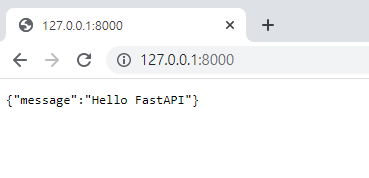
建立和database的connection
同樣在 app 資料夾中,新增 database.py,並建立engine,此處建立的 SessionLocal 是作為database session 使用,而 Base 是等等讓各個 model 繼承使用的。
# app/database.py
from sqlalchemy import create_engine
from sqlalchemy.ext.declarative import declarative_base
from sqlalchemy.orm import sessionmaker
DB_USERNAME = 'your DB_USERNAME'
DB_PASSWORD = 'your DB_PASSWORD'
DB_HOST = 'your DB_HOST'
DB_NAME = 'your DB_NAME'
SQLALCHEMY_DATABASE_URL = f"postgresql://{DB_USERNAME}:{DB_PASSWORD}@{DB_HOST}/{DB_NAME}"
engine = create_engine(SQLALCHEMY_DATABASE_URL)
SessionLocal = sessionmaker(autocommit=False, autoflush=False, bind=engine)
Base = declarative_base()
# Dependency
def get_db():
db = SessionLocal()
try:
yield db
finally:
db.close()
建立Model
同樣在 app 資料夾中,新增 models.py,並寫入兩個 Post 和 User 兩個類別,此處的類別繼承了在database.py 中所建立的 Base
# app/models.py
from .database import Base
from sqlalchemy import TIMESTAMP, Column, ForeignKey, Integer, String, Boolean
from sqlalchemy.sql.expression import text
from sqlalchemy.orm import relationship
class Post(Base):
__tablename__ = 'posts'
id = Column(Integer, primary_key=True, nullable=False)
title = Column(String, nullable=False)
content = Column(String, nullable=False)
created_at = Column(
TIMESTAMP(timezone=True),
nullable=False,
server_default=text('now()')
)
user = Column(Integer, ForeignKey(
'users.id',
ondelete="CASCADE"),
nullable=False
)
user_relation = relationship('User')
class User(Base):
__tablename__ = 'users'
id = Column(Integer, primary_key=True, nullable=False)
email = Column(String, nullable=False, unique=True)
password = Column(String, nullable=False)
created_at = Column(TIMESTAMP(timezone=True),
nullable=False, server_default=text('now()'))
初始化Alembic
在和 app 資料夾同一層的地方,初始化一個名為 alembic 的 alembic 專案(聽起來有點饒口)
alembic init alembic
這時會多出一個名為 alembic 的資料夾和名為 alembic.ini 的檔案,此時先打開 alembic.ini ,並找到 sqlalchemy.url ,將值刪除並留空,等等這個變數的值會在別的地方填入。
# alembic.ini
...
sqlalchemy.url =
...
接著到剛建立好的 alembic 資料夾中找到 env.py,從剛建立的models中import Base,用set_main_option設定剛刪除的值,以及更新 target_metadata 的值
# alembic/env.py
...
from app.models import Base # <-- add this
DB_USERNAME = 'your DB_USERNAME'
DB_PASSWORD = 'your DB_PASSWORD'
DB_HOST = 'your DB_HOST'
DB_NAME = 'your DB_NAME'
config.set_main_option(
"sqlalchemy.url",
f"postgresql://{DB_USERNAME}:{DB_PASSWORD}@{DB_HOST}/{DB_NAME}"
)
...
target_metadata = Base.metadata
...
編寫revision file
Alembic的運作流程為,先提出一個revision,接著編寫revision的內容,然後apply到資料庫中。此處先執行一個名為新增add post table的revision。
當執行後,在alembic資料夾中的version資料夾下會產生一個名稱由版本號加上該次revision名稱的.py檔案。
(env) C:\Users\User\alembic-demo>alembic revision -m "add post table"
Generating C:\Users\User\alembic-demo\alembic\versions\e4071dbdd1b8_add_post_table.py ... done
以此例子來說,revision file如下,其中的upgrade即為本次revision所要做的變動,而downgrade即為本次revision如果rollback後要做的動作。
# alembic/versions/e4071dbdd1b8_add_post_table.py
"""add post table
Revision ID: e4071dbdd1b8
Revises:
Create Date: 2022-08-03 15:38:58.692780
"""
from alembic import op
import sqlalchemy as sa
# revision identifiers, used by Alembic.
revision = 'e4071dbdd1b8'
down_revision = None
branch_labels = None
depends_on = None
def upgrade() -> None:
pass
def downgrade() -> None:
pass
upgrade
加入要做的指令,這次的revision新增一個名為posts的table,並包含了id和title兩個欄位,如果要rollback這次的revision,則是直接drop table。
# alembic/versions/e4071dbdd1b8_add_post_table.py
"""add post table
Revision ID: e4071dbdd1b8
Revises:
Create Date: 2022-08-03 15:38:58.692780
"""
from alembic import op
import sqlalchemy as sa
# revision identifiers, used by Alembic.
revision = 'e4071dbdd1b8'
down_revision = None
branch_labels = None
depends_on = None
def upgrade() -> None:
op.create_table(
'posts',
sa.Column('id', sa.Integer(), nullable=False, primary_key=True),
sa.Column('title', sa.String(), nullable=False,)
)
pass
def downgrade() -> None:
op.drop_table('posts')
pass
接著用upgrade執行此次revision
(env) C:\Users\User\alembic-demo>alembic upgrade e4071dbdd1b8
INFO [alembic.runtime.migration] Context impl PostgresqlImpl.
INFO [alembic.runtime.migration] Will assume transactional DDL.
INFO [alembic.runtime.migration] Running upgrade -> e4071dbdd1b8, add post table
用current查看revision是否寫入,此時會看到剛剛的版本號出現在下方
(env) C:\Users\User\alembic-demo>alembic current
INFO [alembic.runtime.migration] Context impl PostgresqlImpl.
INFO [alembic.runtime.migration] Will assume transactional DDL.
e4071dbdd1b8 (head)
此時的db中會出現兩張table,一個是剛剛建立的posts,另一個是alembic自動生成的用於紀錄當前版次的table
alembic-demo=# \dt+
List of relations
Schema | Name | Type | Owner | Persistence | Size | Description
--------+-----------------+-------+----------+-------------+------------+-------------
public | alembic_version | table | postgres | permanent | 8192 bytes |
public | posts | table | postgres | permanent | 8192 bytes |
(2 rows)
來看看版次table中寫了什麼? 就是剛剛revision的版本號
alembic-demo=# select * from alembic_version;
version_num
--------------
e4071dbdd1b8
(1 row)
而posts表格中也確實有了剛建立的兩個欄位
alembic-demo=# select * from posts;
id | title
----+-------
(0 rows)
此時再用一個revision來新增content的欄位
(env) C:\Users\User\alembic-demo>alembic revision -m "add content column"
Generating C:\Users\User\alembic-demo\alembic\versions\af2c1658d76e_add_content_column.py ... done
此時的revision檔案中,就的down_revision就有值了,也就是前個版次。
# alembic/versions/af2c1658d76e_add_content_column.py
"""add content column
Revision ID: af2c1658d76e
Revises: e4071dbdd1b8
Create Date: 2022-08-03 16:14:59.225649
"""
from alembic import op
import sqlalchemy as sa
# revision identifiers, used by Alembic.
revision = 'af2c1658d76e'
down_revision = 'e4071dbdd1b8'
branch_labels = None
depends_on = None
def upgrade() -> None:
op.add_column(
'posts',
sa.Column('content', sa.String(), nullable=False)
)
pass
def downgrade() -> None:
op.drop_column('posts', 'content')
pass
接著一樣upgrade然後確認當前版次
(env) C:\Users\User\alembic-demo>alembic upgrade af2c1658d76e
INFO [alembic.runtime.migration] Context impl PostgresqlImpl.
INFO [alembic.runtime.migration] Will assume transactional DDL.
INFO [alembic.runtime.migration] Running upgrade e4071dbdd1b8 -> af2c1658d76e, add content column
(env) C:\Users\User\alembic-demo>alembic current
INFO [alembic.runtime.migration] Context impl PostgresqlImpl.
INFO [alembic.runtime.migration] Will assume transactional DDL.
af2c1658d76e (head)
確認欄位是否新增
alembic-demo=# select * from posts;
id | title | content
----+-------+---------
(0 rows)
downgrade
而如果想要回到前一個版次,不想要content這個欄位,可以用downgrade來完成,用downgrade指令再加上版本號,即可回到該版本,這邊用downgrade回到第一個版本號。
(env) C:\Users\User\alembic-demo>alembic downgrade e4071dbdd1b8
INFO [alembic.runtime.migration] Context impl PostgresqlImpl.
INFO [alembic.runtime.migration] Will assume transactional DDL.
INFO [alembic.runtime.migration] Running downgrade af2c1658d76e -> e4071dbdd1b8,
add content column
再次確認,欄位已刪除
alembic-demo=# select * from posts;
id | title
----+-------
(0 rows)
經過上面冗長的操作,可以瞭解migration是如何運作的,而總不可能在revision中慢慢敲每個欄位,這樣不是辦法,此時可以--autogenerate參數。
這個參數能自動偵測models中的各個Class,並生成revision檔案,並檢視當前資料庫與models中的差別,作為upgrade的內容。
此時需要先upgrade head,所謂的head即為執行current後出現的版本號
(env) C:\Users\User\alembic-demo>alembic upgrade head
INFO [alembic.runtime.migration] Context impl PostgresqlImpl.
INFO [alembic.runtime.migration] Will assume transactional DDL.INFO [alembic.runtime.migration] Running upgrade e4071dbdd1b8 -> af2c1658d76e, add content column
執行後再建立一個新的revision,不過是加上了--autogenerate 加上參數後,將會自動偵測當前資料庫和models檔案中的差異,例如少了那些欄位,少了哪些table
(env) C:\Users\User\alembic-demo>alembic revision --autogenerate -m "add tables"
INFO [alembic.runtime.migration] Context impl PostgresqlImpl.
INFO [alembic.runtime.migration] Will assume transactional DDL.INFO [alembic.autogenerate.compare] Detected added table 'users'
INFO [alembic.ddl.postgresql] Detected sequence named 'posts_id_seq' as owned by
integer column 'posts(id)', assuming SERIAL and omitting
INFO [alembic.autogenerate.compare] Detected added column 'posts.created_at'
INFO [alembic.autogenerate.compare] Detected added column 'posts.user'
INFO [alembic.autogenerate.compare] Detected added foreign key (user)(id) on table posts
Generating C:\Users\User\alembic-demo\alembic\versions\63e1afe3fd86_add_tables.py ... done
來看看revision檔案的內容,已經全部寫好了!
# alembic/versions/63e1afe3fd86_add_tables.py
"""add tables
Revision ID: 63e1afe3fd86
Revises: af2c1658d76e
Create Date: 2022-08-03 17:02:29.577274
"""
from alembic import op
import sqlalchemy as sa
# revision identifiers, used by Alembic.
revision = '63e1afe3fd86'
down_revision = 'af2c1658d76e'
branch_labels = None
depends_on = None
def upgrade() -> None:
# ### commands auto generated by Alembic - please adjust! ###
op.create_table('users',
sa.Column('id', sa.Integer(), nullable=False),
sa.Column('email', sa.String(), nullable=False),
sa.Column('password', sa.String(), nullable=False),
sa.Column('created_at', sa.TIMESTAMP(timezone=True), server_default=sa.text('now()'), nullable=False),
sa.PrimaryKeyConstraint('id'),
sa.UniqueConstraint('email')
)
op.add_column('posts', sa.Column('created_at', sa.TIMESTAMP(timezone=True), server_default=sa.text('now()'), nullable=False))
op.add_column('posts', sa.Column('user', sa.Integer(), nullable=False))
op.create_foreign_key(None, 'posts', 'users', ['user'], ['id'], ondelete='CASCADE')
# ### end Alembic commands ###
def downgrade() -> None:
# ### commands auto generated by Alembic - please adjust! ###
op.drop_constraint(None, 'posts', type_='foreignkey')
op.drop_column('posts', 'user')
op.drop_column('posts', 'created_at')
op.drop_table('users')
# ### end Alembic commands ###
這時再將內容apply到資料庫中
(env) C:\Users\User\alembic-demo>alembic upgrade 63e1afe3fd86
INFO [alembic.runtime.migration] Context impl PostgresqlImpl.
INFO [alembic.runtime.migration] Will assume transactional DDL.INFO [alembic.runtime.migration] Running upgrade af2c1658d76e -> 63e1afe3fd86, add tables
再查看一下資料庫的內容,就變得和models.py中所定義的相同了,完成migration。
alembic-demo=# \dt+
List of relations
Schema | Name | Type | Owner | Persistence | Size | Description
--------+-----------------+-------+----------+-------------+------------+-------------
public | alembic_version | table | postgres | permanent | 8192 bytes |
public | posts | table | postgres | permanent | 8192 bytes |
public | users | table | postgres | permanent | 8192 bytes |
(3 rows)
alembic-demo=# select * from alembic_version;
version_num
--------------
63e1afe3fd86
(1 row)
alembic-demo=# select * from posts;
id | title | content | created_at | user
----+-------+---------+------------+------
(0 rows)
alembic-demo=# select * from users;
id | email | password | created_at
----+-------+----------+------------
(0 rows)
參考資料
Python API Development - Comprehensive Course for Beginners

